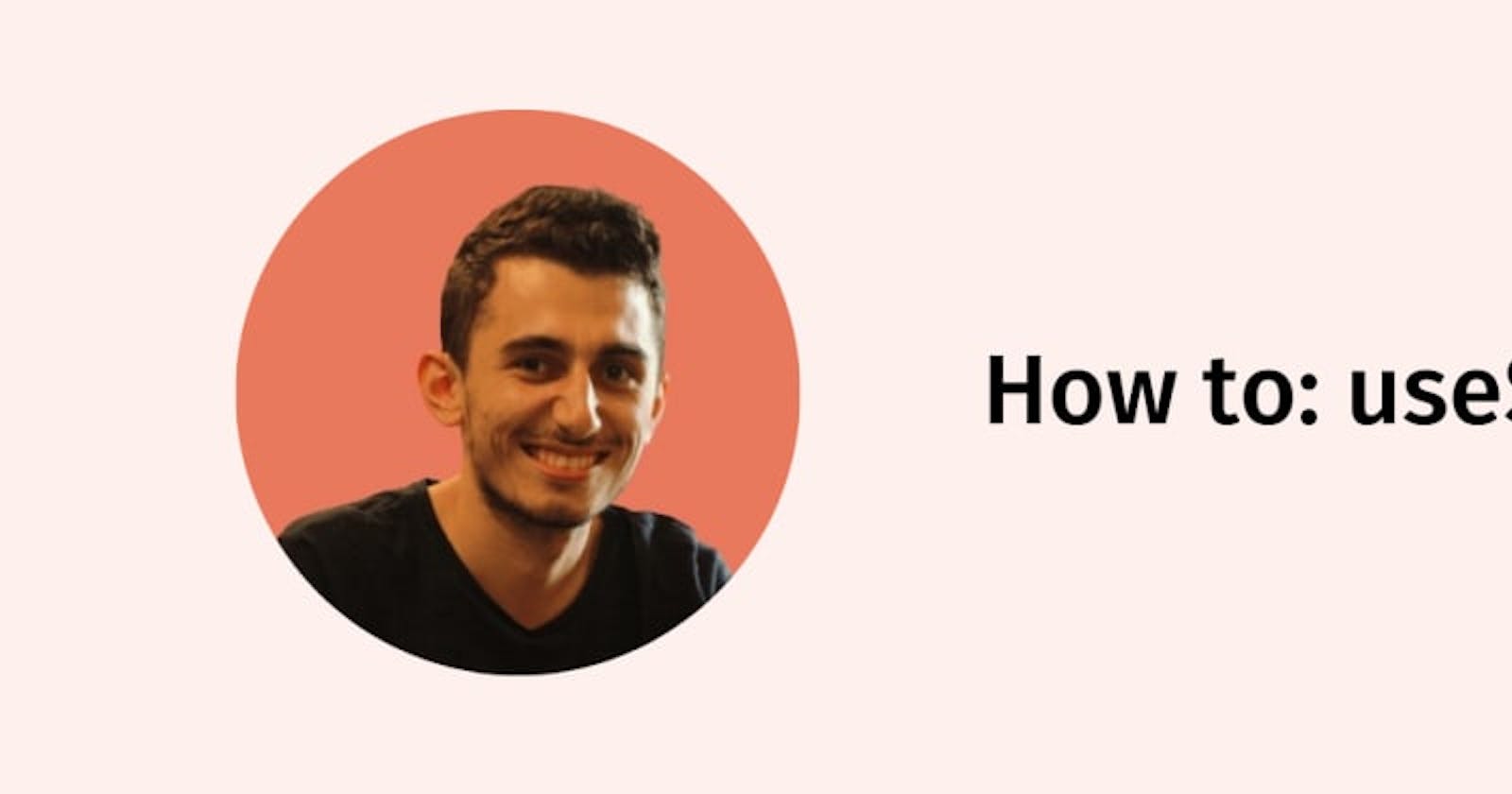1. Hook definition
A Hook is a special function that lets you “hook into” React features.
2. useState hook
useState is a Hook that lets you add React state to function components. We’ll learn other Hooks later.
Hooks don’t work inside classes. But you can use them instead of writing classes.
3. Declaring state
For declaring the state we would call useState function which accepts initialState.
import { useState } from "react"
function Counter() {
// count -> state which initialized by "0"
// setCount -> function that we can call if we want to change the state
const [count, setCount] = useState(0);
// inside of paranthesesis we can show the state
return <div>{count}</div>
}
4. Updating state
For changing the value of the state, we can call setCount.
import { useState } from "react"
function Counter() {
// count -> state which initialized by "0"
// setCount -> function that we can call if we want to change the state
const [count, setCount] = useState(0);
// inside of paranthesesis we can show the state
return (
<div>
<p>You clicked {count} times</p>
<button onClick={() => { setCount(count + 1) }}>Increment Counter</button>
</div>
)
}